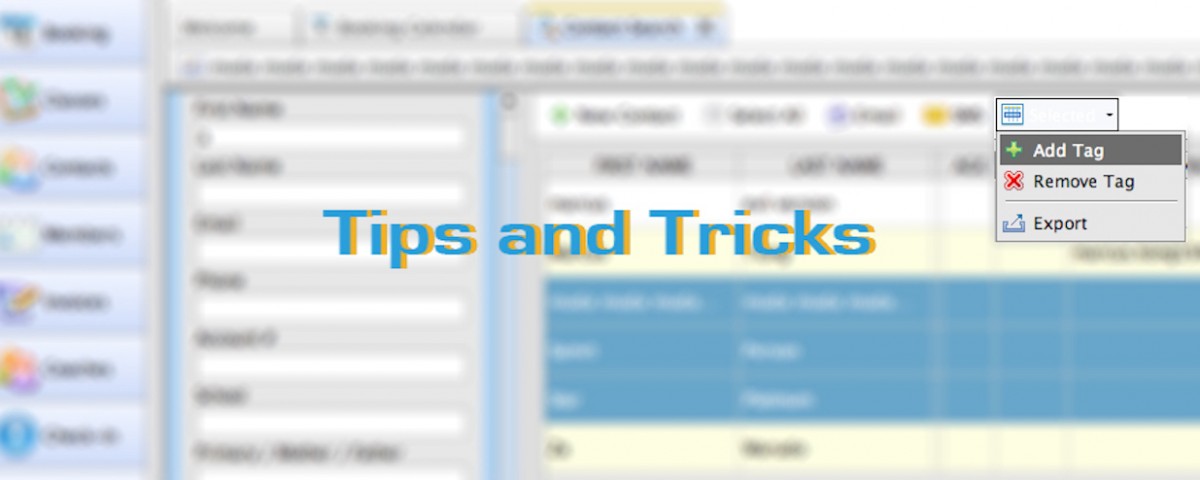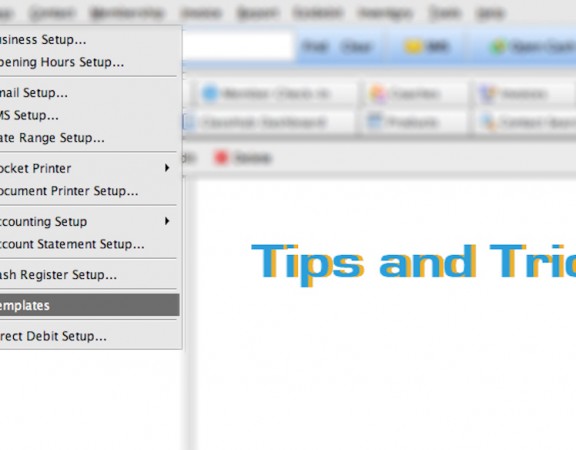When using SportLogic, you’re bound to have a lot of contacts. Whether it’s your students, staff or parents, it can be tough to keep track of them all. Luckily, SportLogic’s new tagging feature allows you to search, sort and manage every one of your contacts, through your own, personalised criteria!
For instance, SportLogic has a sidebar in “Contacts” that allows you to comb and browse through your entire contact database based on predefined criteria, such as school, surname or gender. But suppose you want a completely new search filter that applies to some of your contacts, such as “peanut allergy”. Well, the tagging feature allows you to assign that exact tag to specific individuals, allowing you to search for those special contacts at your convenience!
Not only that, SportLogic allows you to assign multiple tags to any contact, as well as the freedom to remove or add any of them at will! Take full advantage of this new feature by learning how to use it here!