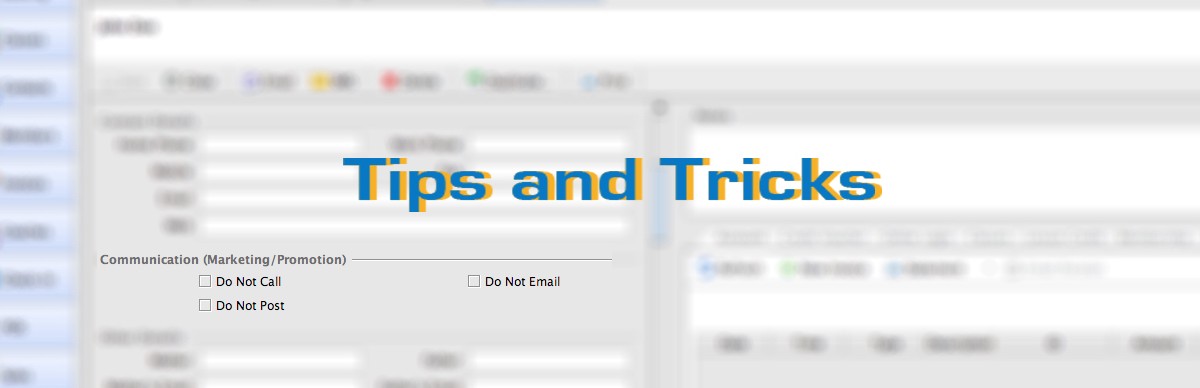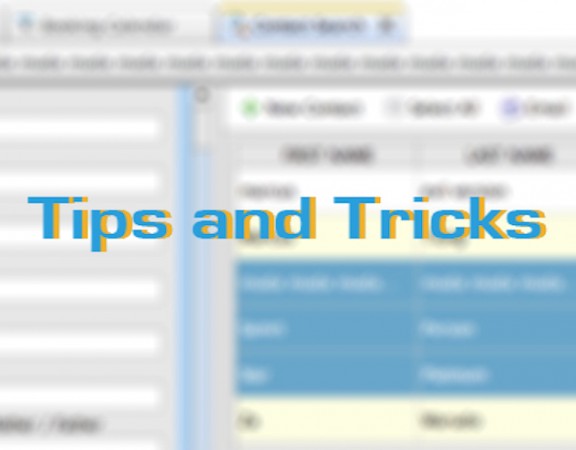Did you know that if you tick a certain checkbox for a particular client, that client will never receive any emails from you? Even if that client is among the many that you’ve selected to email in bulk to?
If one of your clients have requested that they receive no further promotional notifications through their email, open the Contact record and scroll down to Communication (Marketing/Promotion). Next, tick the appropriate box – “Do not email”. Now, the software will ensure that client won’t receive more emails from you when you email in bulk, even if you select every one of your contacts and email them all. That option will override the email command and will guarantee your client’s privacy and peace of mind. However, in the event that you wish to send that client individually, the software will allow you to email them directly, without having to toggle the “Do not email” option again.